
WPBakery Page Builder (Visual Composer) Isn’t Displaying In Editors
By default, the WPBakery Page Builder (formerly Visual Composer) is enabled for use within the WordPress Page Editor only. If you would like to enable its use for Posts within the Post Editor, or for use with Custom Post Types, it will need to be enabled.
To do so, from the WordPress Dashboard, you’ll need to load the Role Manager settings page from underneath the WPBakery Page Builder menu.
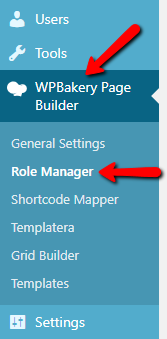
On the Role Manager page you’ll see sections corresponding to the specific User Roles which are configured within WordPress. By default, they are Administrator, Editor, Author, and Contributor.
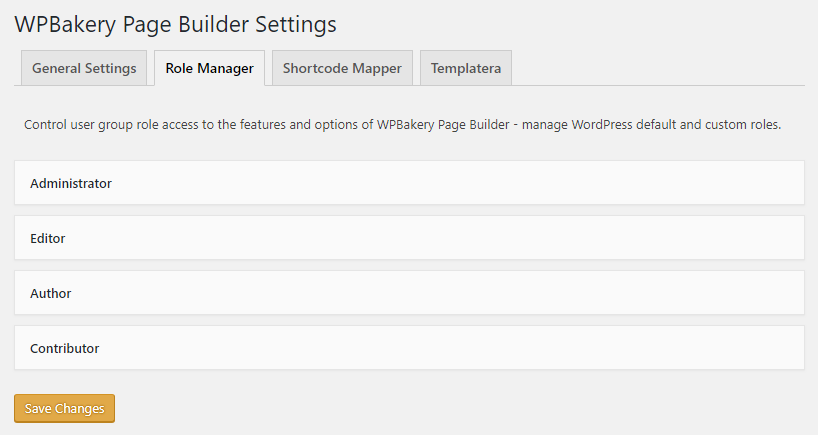
By expanding one of these sections you will see the settings which apply to that specific role. The top-most section, titled Post Types, has check boxes which allow you to enable or disable the display of the WPBakery Page Builder’s Editor for the given post type.
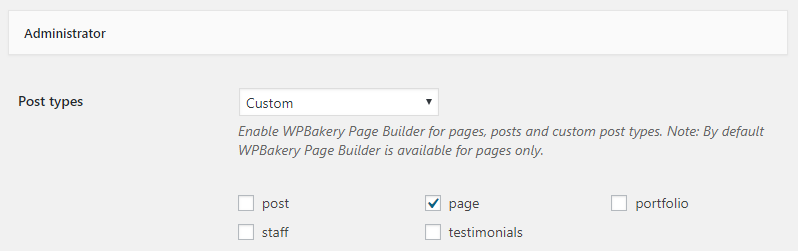
Expand the user role section which you would like to enable the WPBakery Page Builder Editor for and add check marks to those specific post types or custom post types. When complete, be sure to click the Save Changes button at the bottom of the page.
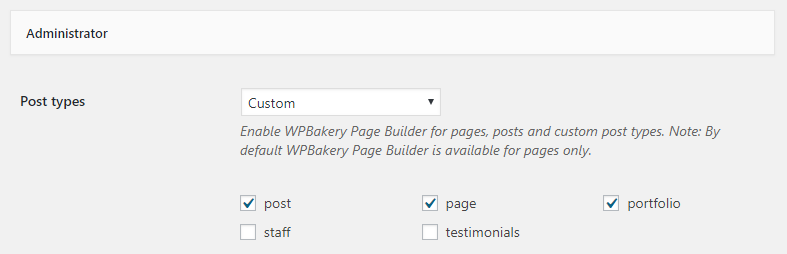
Summation:
Within the WordPress dashboard, go to WPBakery Page Builder > Role Manager and open the section which corresponds to the user role you would like to modify. Within that section’s Post Types list add checks to the desired options to enable the display of the WPBakery Page Builder Editor and click the Save Changes button at the bottom of the page. Now, just reload the Edit page and, if you’ve enabled the correct option, the WPBakery Page Builder Editor should load and display.
Further Information:
The Role Manager page lists these options within User Role specific sections so that you can customize the availability of the WPBakery Page Builder’s Editor to only display for specific users.
As an example use case, you may utilize the Author user role for uses whom contribute content but do not design the post’s layout. Providing them with additional features may lead to a lot of confusion and questions. So disabling the Editor for these users will force them to use the classic editor.
Another circumstance might be a Custom Post Type which, for whatever reason, does not work well with the WPBakery Page Builder. Or perhaps the user whom has been tasked with adding content to the custom post type has no need for the additional options the Page Builder provides.

 RickDHaene.com
RickDHaene.com